UIlicious
Automate your web testing process with a low-code, intuitive platform
Repeatedly testing your site can feel like putting the same word into Wordle and expecting to get the answer. ("The first 'BLOCK' was a verb and the second was a noun.")
You want your site to work across browsers and different screen resolutions, but writing a test script that does the grunt work for you is way beyond your (limited) coding skills.
If only there was a flexible and intuitive tool that let you automate web testing user journeys across browsers.
Introducing UIlicious.
TL;DR
At-a-glance
Best for
Features
Overview
UIlicious is a low-code tool that lets you test user journeys for your website and monitor results across browsers.
With UIlicious, you can schedule automated tests and verify specific user journeys to ensure your product works flawlessly.
Perform tests on major browsers, such as Chrome, Firefox, or Edge—and account for different screen sizes like mobile or desktop.
Best of all, you can run tests across 11 different regions across the globe, including the United States, Japan, and Germany.
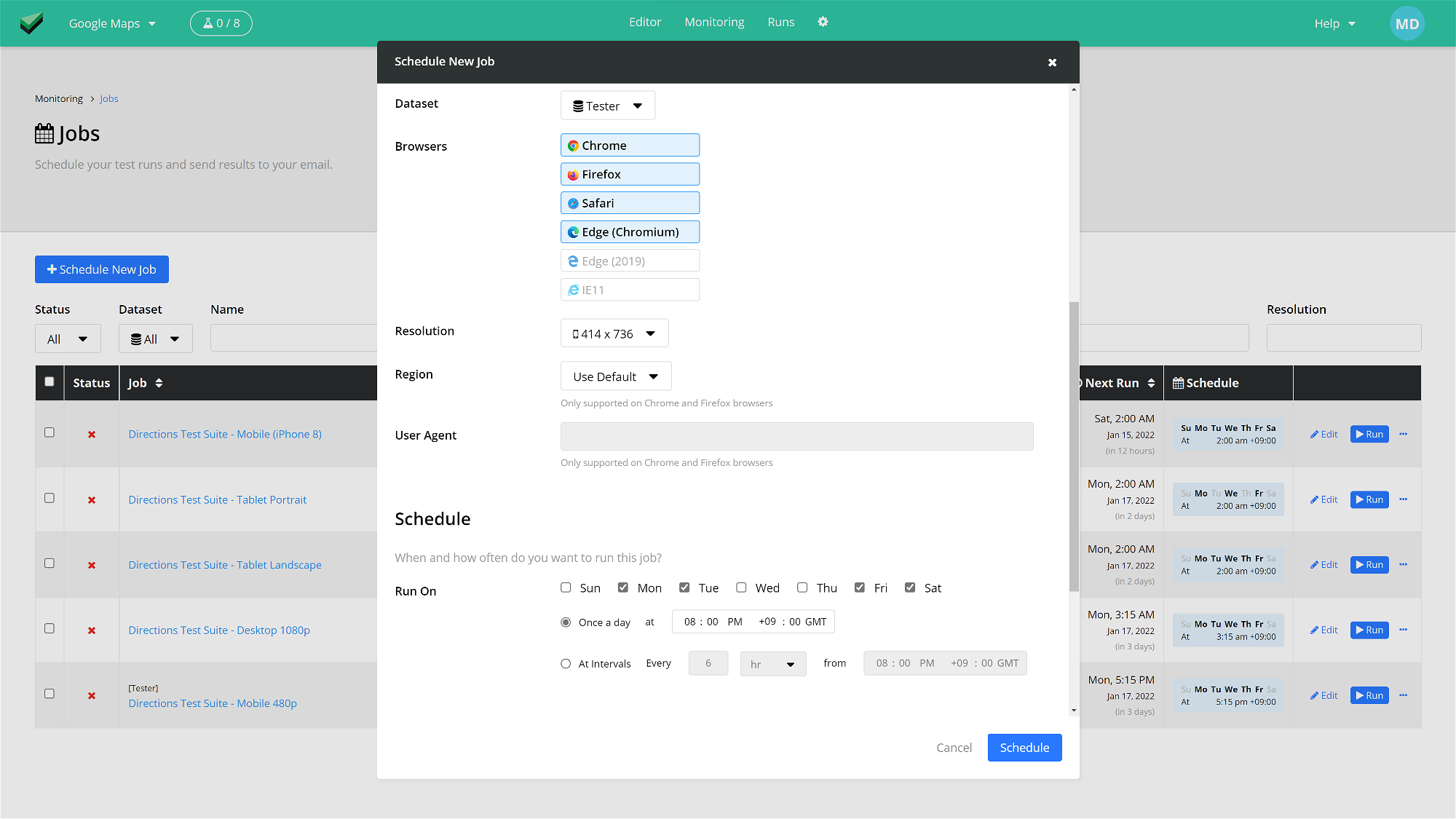
Set up automation and verify user journeys across different browsers, screen resolutions, and geolocations.
The platform’s intuitive test language is designed to be approachable and user-friendly for non-coders, so you don’t need to inspect HTML code or learn cryptic jargon.
Just write tests like a user story, and UIlicious’s powerful test engine with figure out what you mean.
And because you’ll be writing tests that are readable and easy to maintain, you can spend more time doing what you do best—running your business.
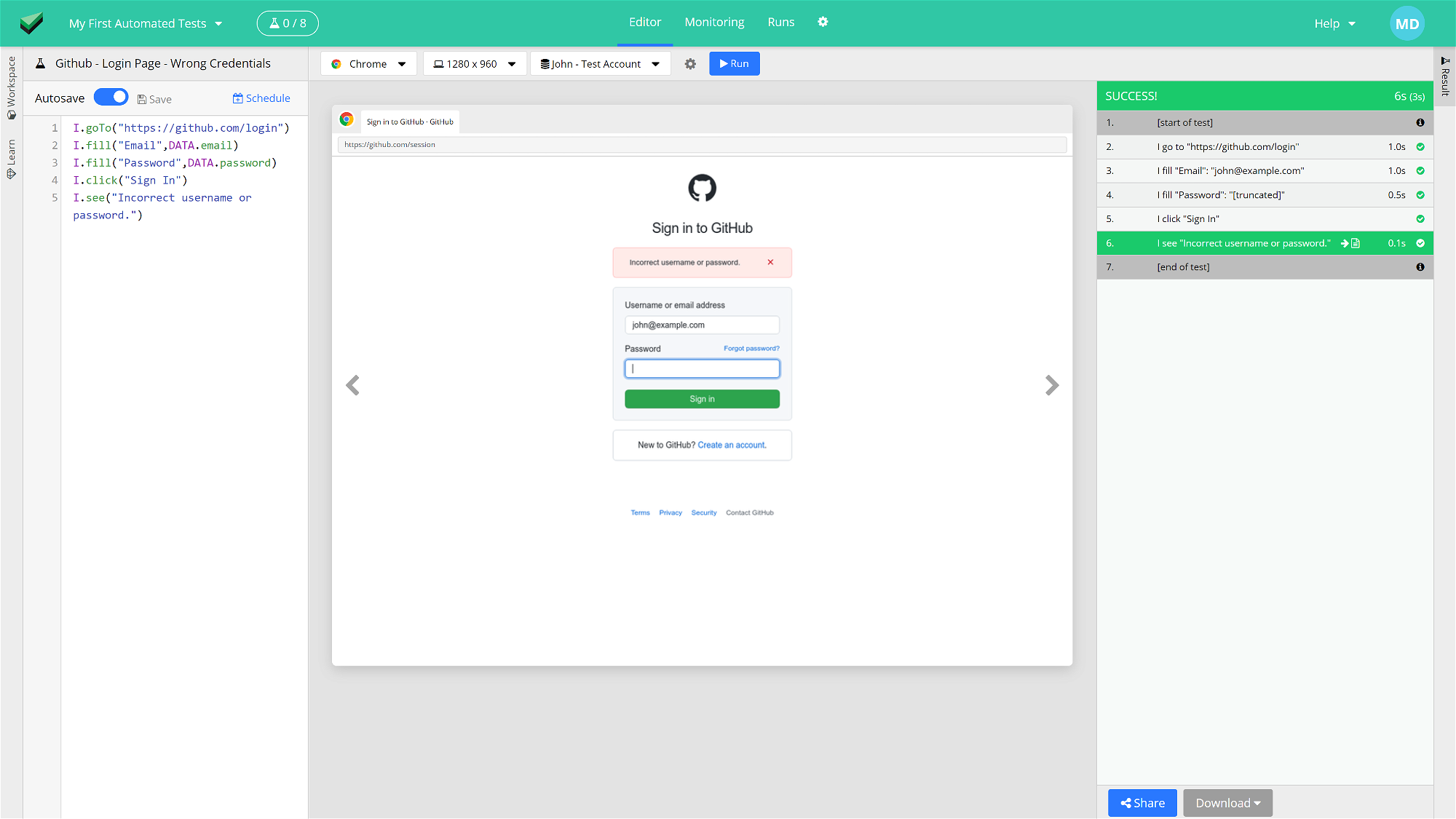
Write user journey tests and let the powerful test engine handle the rest.
UIlicious also helps your team fix bugs faster with comprehensive test reports.
You can share a unique URL of failed tests that contains all the information developers need.
Each report has screenshots, test data, and documented timestamps of the testing process—all of which are presented in a neat, annotated player.
Want to download the results for safekeeping? You can easily export files in PDF, JSON, and CSV, or as a ZIP file of PNG images.
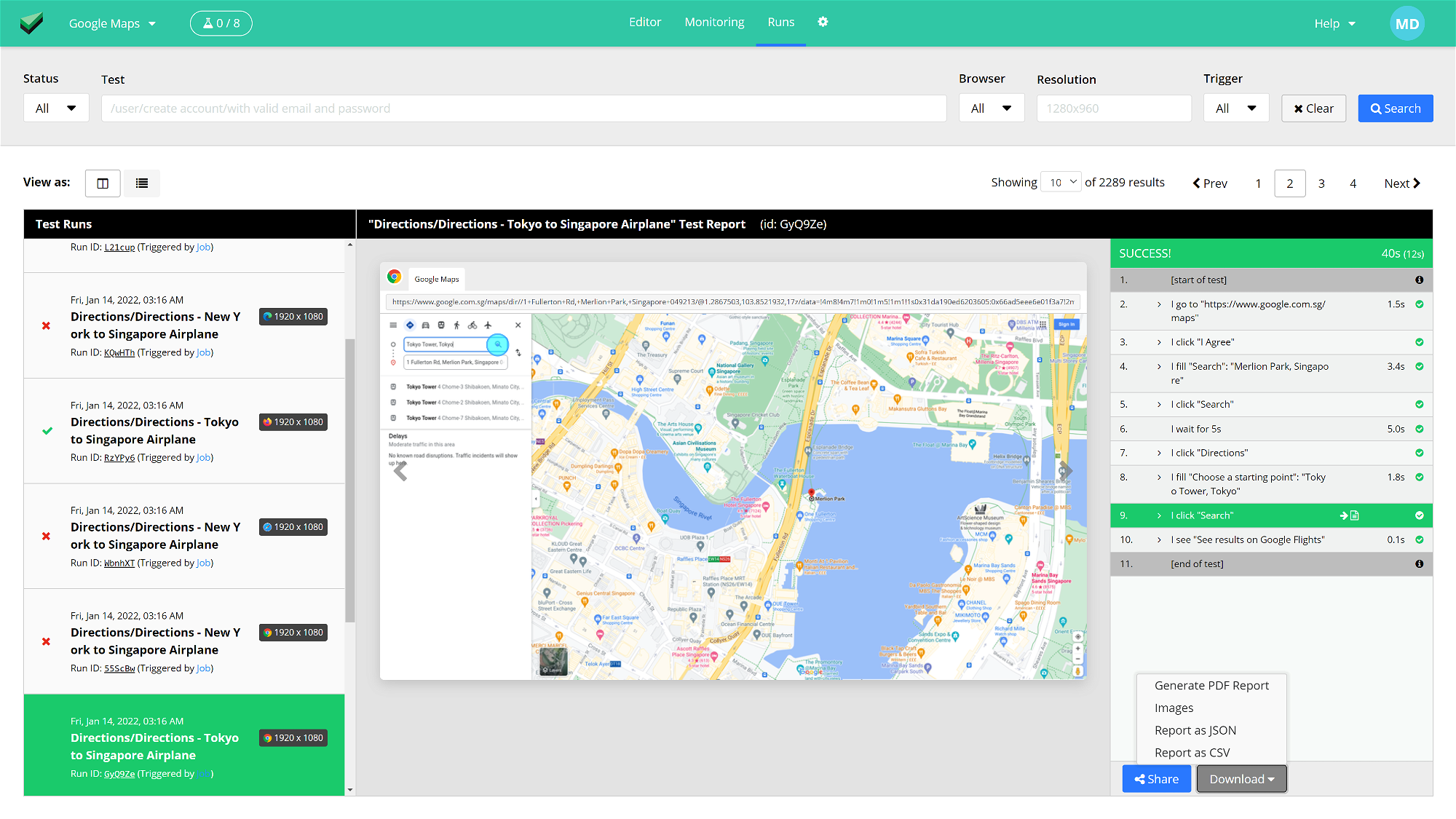
Detailed test reports have timestamps, test data, and screenshots, so your team can identify issues at a glance.
Catching defects is crucial to prevent consumer issues, and Ullicious helps you hook tests up to your deployment pipeline to ensure that bugs are caught immediately.
You can set up alerts to receive notifications about errors through email, Slack, Microsoft Teams, or chat applications via webhooks.
The monitoring dashboard lets you identify the status of all tests and look out for potential issues.
And since the platform is easy to use, your whole team can contribute to improving your website’s user experience and customer journeys.
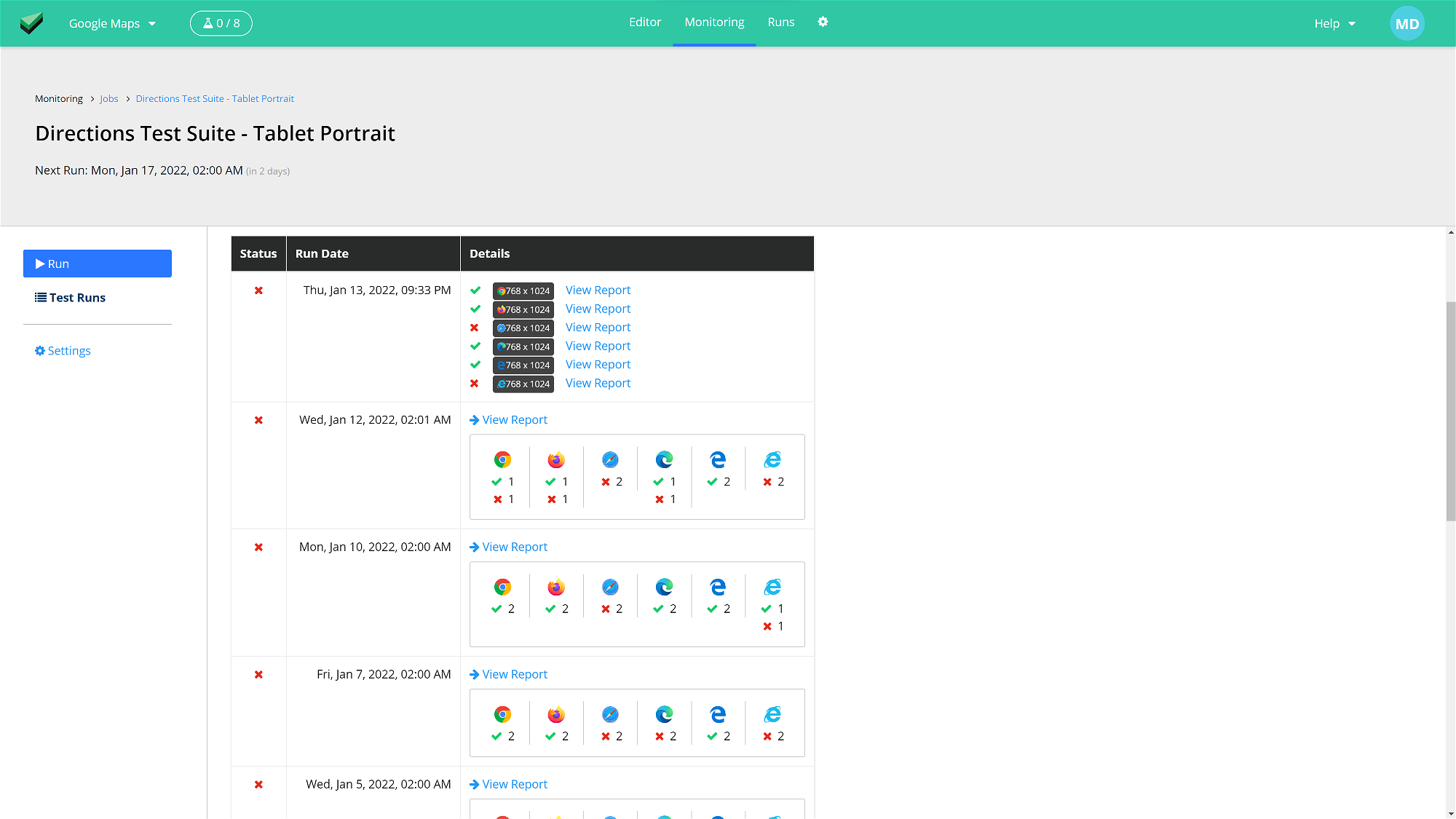
An extensive history of test results lets you diagnose and solve any issues that may arise.
Manually running multiple tests might be fun if you’re trying to find the best flavor of Skittles (let's be real—it's strawberry), but analyzing your website setup isn’t such a sweet gig.
Ullicious lets you conduct tests seamlessly, monitor closely, and communicate issues with your team—even if you’re not a tech expert.
Automate your web app test in minutes.
Get lifetime access to Ullicious today!
Plans & features
Deal terms & conditions
- Lifetime access to UIlicious
- All future Basic Plan updates
- No codes, no stacking—just choose the plan that’s right for you
- You must activate your license within 60 days of purchase
- Ability to upgrade or downgrade between 5 license tiers
- Only for new UIlicious users who do not have existing accounts
60 day money-back guarantee. Try it out for 2 months to make sure it's right for you!
Features included in all plans
- Data-driven testing with variables
- Test on different screen resolutions
- Geolocation testing in various locations
- Schedule automated tests
- Get instant notifications
- See test run history
- Send webhooks
- Screenshot at every step of the test
- Share your reports in two clicks
- Export in PDF, JSON, CSV, or image formats
- Auto-redact sensitive information