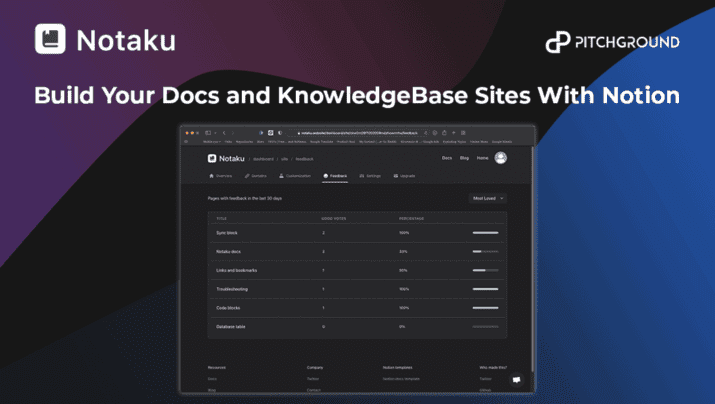Notaku
Create Docs and KnowledgeBase Sites With NotionBuild Your Docs and KnowledgeBase Sites With Notion!
This tool is one of a kind for Notion users. Why? Because it transforms your Notion workspace into a beautiful docs site. You can now create Docs and KnowledgeBase Sites using this tool.
PitchGround presents Notaku -
Use Notaku in 3 easy steps:
1. Write your docs in Notion - Notion is an awesome CMS, it's perfect to write your documentation. Your team already uses it for internal documentation, why not use it for user-facing docs too?
2. Add Notion page in the Notaku dashboard - You can link the Notion page to your Notaku account to build an awesome static documentation site.
3. Publish your Docs/blog website, on your own domain - It will publish your Notion docs/blogs with an awesome design and easy navigation and table of contents for every page.
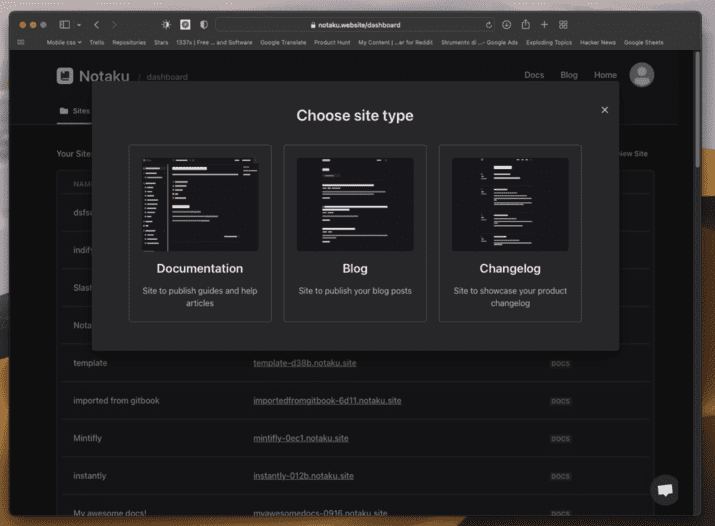
How can you use Notaku?
1. Documents: Notaku transforms your Notion workspace into a beautiful docs site
- Automatic Sidebar and table of contents - A sidebar navigation and table of contents are automatically created for all your notion pages. This makes it easier for your users to navigate the docs contents.
- Amazing search experience - All your Notion pages get indexed and are easily searchable by your users.
- Built-in feedback collection - Every page has feedback collection buttons to let you know what are the most loved and hated documents.
- Docs and Blog with a single subscription - You can also create a blog site using the same approach.
- Custom Domains - Use your personal domain for your docs
- Lightning Fast - Generated sites optimized for speed with SEO
- Customizable - Add your links, font, colors, and more
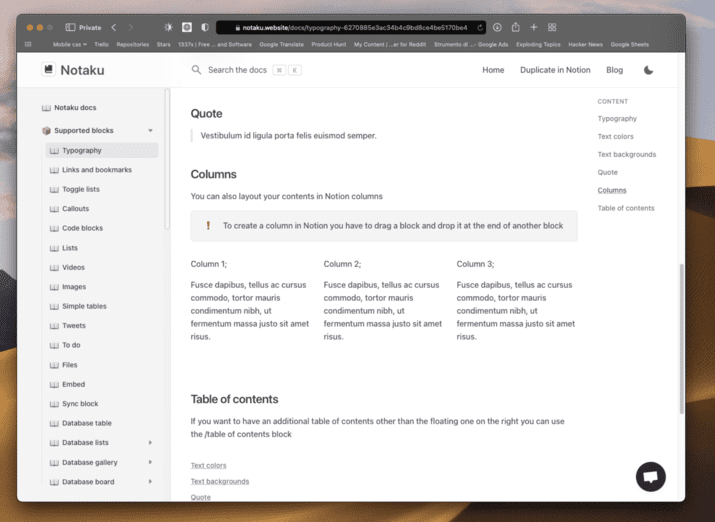
2. Blogs: Quickly create a full-featured blog website from Notion
- Own your content, on your own domain - Notaku allows you to setup a blog website with your own domain and your own Notion content.
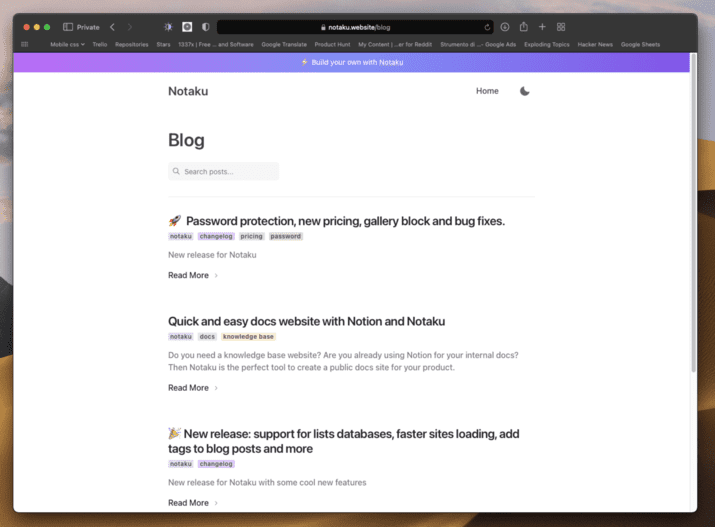
3. Changelogs - Quickly create a changelog website from Notion.
- Easiest way to keep your users in the loop about your product - Share your product updates with your users and let them know what is new.
- Own your content, on your own domain - Notaku allows you to setup a changelog website with your own domain and your own Notion content.
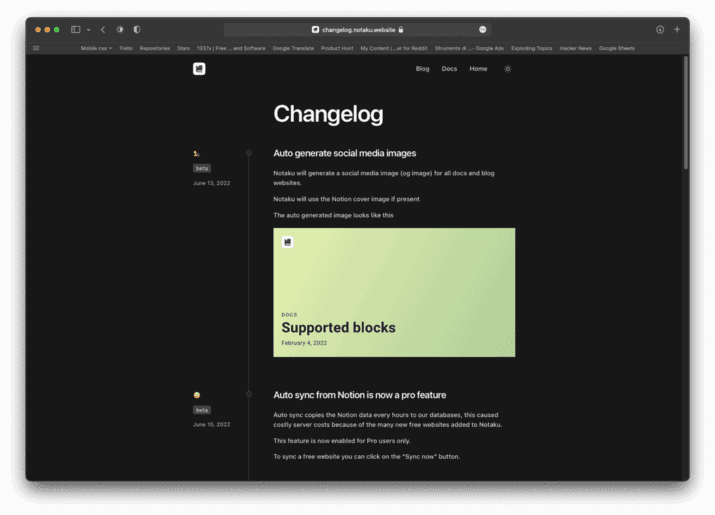
4. Notion Icons Generator - Quickly add icons to your Notion workspace.
- Make your Notion workspace pretty by automatically generating appropriate icons for your pages.
Grab your Notaku license today & start creating beautiful blogs and knowledgebase from your Notion workspace.
Notaku Links
Plan A (Startup Plus)
- 25k Page Views per month
- 3 Custom Domains
- Single User
- Custom Domain
- Basic Branding
- User Feedback Collection
- Password Protection
- All Features and Updates to the "Startup" Plan
- 60 Days Refund Policy
Plan B (Business)
- 100k Page Views per month
- 6 Custom Domains
- Invite up to 5 Users
- Custom Domain
- Advanced Branding
- User Feedback Collection
- Password Protection
- All Features and Updates to the "Business" Plan
- 60 Days Refund Policy
Plan C (Business Plus)
- 300k Page Views per month
- 10 Custom Domains
- Invite up to 10 Users
- Custom Domain
- Advanced Branding
- User Feedback Collection
- Password Protection
- All Features and Updates to the "Business" Plan
- 60 Days Refund Policy
Plan D (Ultimate)
- 1 Million Page Views/month
- Unlimited Custom Domain
- Invite Unlimited Users
- Advanced Branding
- User Feedback Collection
- Password Protection
- All Features and Updates to the "Business" Plan
- 60 Days Refund Policy
Reviews
4.7 out of 5 Stars
9 Reviews
Rakesh Kumar Saiba
Build no-code websites, blogs, and docs sites easily with Notaku with content on Notion
Pros
Auto sync with Notion every hour
No code sites or page building
Easily and intuitive
Fast loading & responsive pages
Great help for SEO
Fully customizable pages
Full-featured websites
Multi-user & Team feature
Custom Domain & Branding
Password protection
Cons
We need to have a Notion account with content to work with Notaku.
Juan
Easy way to publicly manage Documentation with Notion
Pros
Integrates flawlessly with Notion
It doesn’t require technical knowledge if you know your way around Notion
Great support and documentation
Support for non English languages
Cons
Not sure what will happen if the link between Notion and Notaku breaks.
More templates from Notaku to create better documentation sites will help new users to adopt Notaku faster.
Nduka Akpe
Create sites from Notion Easily
Pros
Easy to use
Seamless connection to Notion
Great documentation
Excellent support
Can be used to create documentation, blog, or changelog sites
Cons
Need to make templates more visible
Need to make documentation more visible
Kaushal
Powerful Documentation Tool Powered by Notion
Pros
Quick and easy no code solution to create Documentation site
Customization options available to customize header / footer / inject code to your site
Cons
Can't think of any as of now
Arup
A powerful tool for building a knowledge base on Notion.
Pros
Quick and easy to use
Supports a wide range of blocks
Header/ Footer customisations
Injecting Code
Auto Sync
Very responsive Support
Cons
Need more templates
Need better homepage customisation
Tarun Batchu
Supercharge Your Notion for Extra Productivity
Pros
Leveraging Notion to its fullest capability
Easy no code solution for beginners to start a quick website
Adding your own branding especially in header and footer and customization for Fav icon ( I love this)
Unlimited sites – (limits are only based on number of views) which is great if you want to use Notaku for multiple small businesses and personal productivity collections
Friendly Support team and quick turnaround for your questions
SEO friendly for Google and even lets you generate a Sitemap (how cool is that?)
Cons
Currently can sign up only using a Google account. Need more options to signup
Need more templates to use Notaku and Notion creatively for more that extra bit of productivity!
Deke Zucker
Very Cool Solution for Notion Lovers
Pros
Slick front end
Easy set up
Works seamlessly with Notion
Cons
Limited layouts (On roadmap)
Birdman
would have gotten 5 stars if they remove the affiliate link and branding..
Pros
classy feel
lots of control
widget function
$49 is ok for starter plan
Cons
cramp interface
lack of video tutorials
stingy limits
notaku branding at bottom of page
Aristotle, DsignAgency.com
Make a website out of any page from Notion! ?
Pros
Setup is simple, quick, and straightforward.
Websites in dark mode.
Websites that require a password.
Social sharing, RSS feed, and blog-related posts.
settings for customising the website.
Auto Sync to Notion and other features.
Cons
We are unable to leave comments on blog posts.
We are unable to inject code into the footer tag, which is required by some apps.
Can't do full-fledged blogging; it lacks many features such as an author page, an author box at the end of a blog post, and many others.
Frequently Asked Questions
Support Email - tommy@notaku.website
Knowledgebase - https://notaku.website/docs
What Notion blocks are supported?
Most Notion blocks are supported with some exceptions for more complex Notion features like database expressions and database groups.
You can take a look at a preview of most Notion supported features here: https://notaku.website/docs/supported-blocks-fbb1285c51f6440cab1e5b66435fd8ab
How do I sync Notion content with my Notaku website?
Notaku syncs your Notion content every hour. You can also manually trigger a sync with the “Sync now” button in the site dashboard
Can I add a live chat to my website?
Yes, you can embed third party services using the “Inject code” feature in the customizations tab.
What Notion blocks are supported?
Most Notion blocks are supported with some exceptions for more complex Notion features like database expressions and database groups.
You can take a look at a preview of most Notion supported features here: https://notaku.website/docs/supported-blocks-fbb1285c51f6440cab1e5b66435fd8ab
What happens after I exceed my monthly usage limit?
Some of the requests to your websites will fail with http status code 429. You can contact the support.