FilterPixel
Select Best Photos Using AI Photo Culling With FilterPixel.Save 70% of Culling Time Without Losing Control Over The Artistic Style
Select & Cull Best Photos in Seconds.
We all know that taking photos is one of the best ways to capture memories, but sorting through all of those photos can be a daunting task.
Culling photos can be a real pain, especially if you have many. You have to go through them individually and decide which are good and bad.
How do you choose the best photos when you have thousands of them? It's overwhelming and time-consuming to go through them all one by one.
The manual culling process can take hours or even days if you have many photos. And if you don't have the time or patience for it, your culling process will suffer.
PitchGround Presents; FilterPixel
FilterPixel is here to help. The AI photo-culling software makes it easy to select the best photos using advanced filters and sorting options.
With FilterPixel, you can quickly and easily choose your favorites without spending hours going through every photo.
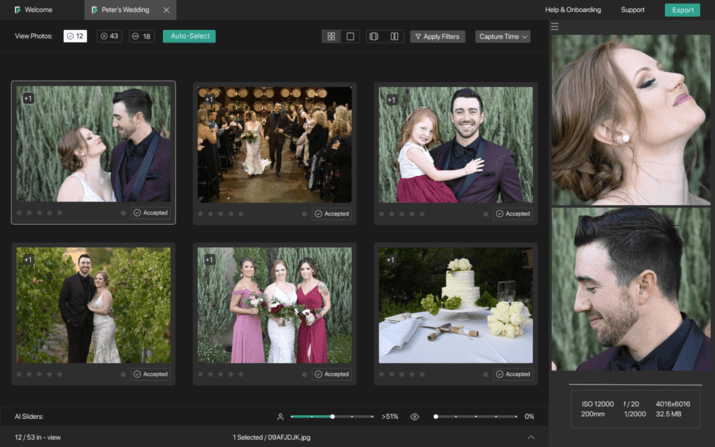
TL;DR:
- FilterPixel is an AI photo-culling software that can help you select the best photos in minutes. Its advanced algorithms and filters allow FilterPixel to identify the best photos from your collection quickly.
- Similar to: Adobe Tools, Narrative Select, Imagen AI, Aftershoot, PhotoMechanic
- Intuitive UI and UX, easy-to-use platform, very stable.
- Best for Solopreneurs, Freelancers, Photographers, Digital Agencies
Critical Stats:
- Photographers can save up to 70% of culling time without losing control over their artistic style. (Source: Filterpixel.com)
- Wedding Photographers generally spend 11% of their time just culling photos which accounts for 250+ hours per year.
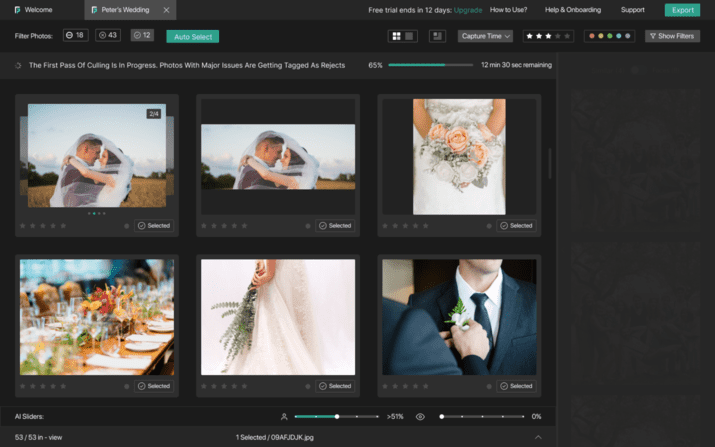
Features:
AI Photo Culling: Using AI, with a single click on auto-select, Filterpixel automatically sorts the photos into accepted, rejected & untagged.
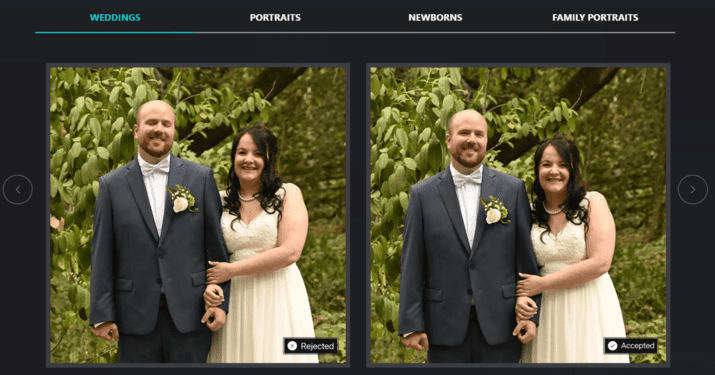
Get Rid of Multiple Clicks: You don't have to go through an extra step to sift through all the photos and the details to choose the best one from multiple clicks.
Cut out the busy work by automatically selecting your best photos with AutoSelect.
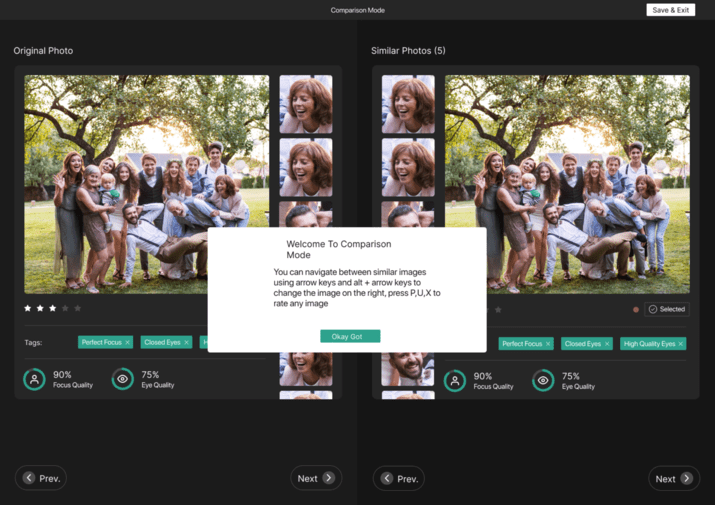
Survey Mode Glance: FilterPixel groups all the similar shots automatically, and survey mode lets you view them all at once. You can review and make changes to Filterpixel's selections with full control over your gallery.
All the similar photos are automatically grouped together, and you can review them all at once using Survey Mode.
Organize: Filterpixel photo culling software not only culls for you but also helps you organize your galleries with the help of filters.
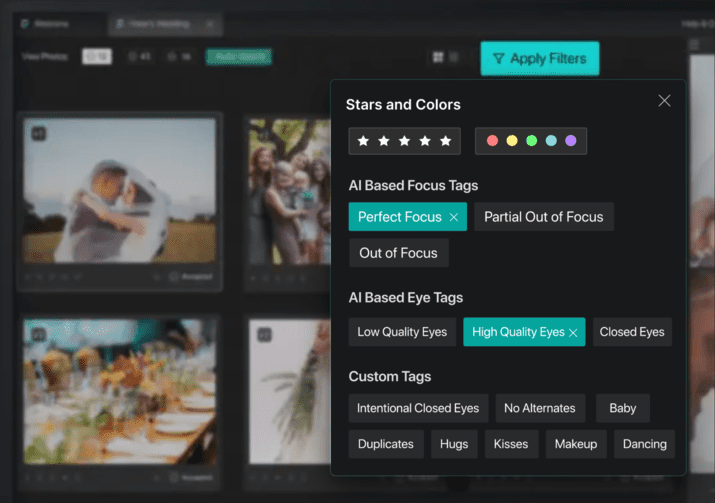
AI Sliders: Get your sharpest photos in milliseconds, and drag a slider to get your sharpest photos.
Sleek Layout: Get the sleekest layout without distractions & boost your productivity. Avoid bulky layouts.
Export Photos: Export your accepted photos to lightroom, PhotoMechanic, CaptureOne, or anywhere with just a single click using drag and drop.
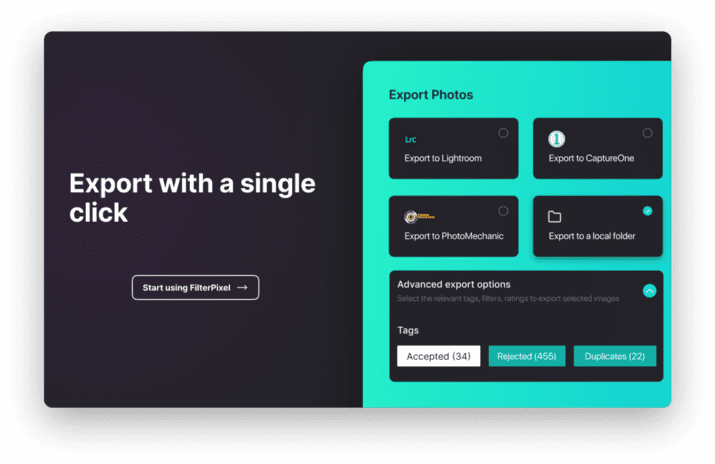
Some Interesting Use Cases:
1. Wedding Photographers - They shoot about 7,000 pictures per wedding & have to deliver about 500 to 700. To go through 7000 photos can take hours, and multiply that by six weddings per month. Culling 7000 pictures in filterpixel will only take 25-30 minutes.
2. Portrait Photographers - It helps portrait photogs highlight the images with high focus & good eye quality. It gives them a faster turnaround time as they have 4-5 mini sessions per day where they click 200 photos & deliver only 4.
3. Marathon / Sports event organizers - They use it to provide quality photos to their participants with a faster turnaround time.
4. Amateurs & Hobbyists - Users who do not want to learn new software but want to manage their albums and storage.
Why are businesses choosing FilterPixel over the rest:
- Faster Turnaround Time for users.
- Save time & spend it on things that matter.
- Removes the frustration that comes with culling.
- Get rid of monotonous & repetitive tasks.
- Automate your workflow
- Simple setup and ease of use.
- Available on a lifetime deal for a limited period of time.
The best part? You will pay just once and can use FilterPixel for a lifetime. Grab your lifetime deal today.
FilterPixel Links
Plan A (3K Photo Limit)
- Photos provided to the user every month = 3000
- Manual & Auto Culling
- Instant Export
- Face Views
- AI Sliders
- AutoGroup
- Smart Filtering
- AutoSelect
- All the Features of the PRO plan
- 60 Days Refund Policy
Plan B (5K Photo Limit)
- Photos provided to the user every month = 5000
- Manual & Auto Culling
- Instant Export
- Face Views
- AI Sliders
- AutoGroup
- Smart Filtering
- AutoSelect
- All the Features of the PRO plan
- 60 Days Refund Policy
Plan C (20K Photo Limit)
- Photos provided to the user every month = 20,000
- Manual & Auto Culling
- Instant Export
- Face Views
- AI Sliders
- AutoGroup
- Smart Filtering
- AutoSelect
- All the Features of the PRO plan
- 60 Days Refund Policy
Reviews
4.7 out of 5 Stars
4 Reviews
Kaushal
Culling Photos Made Easy with AI
Pros
Quick analysis
Auto select best photos
Good filters after analysis
Group similar images
Survey & comparison mode to compare similar photos
Cons
No group by scene
Defects not shown on images
Preview for large raw files is very slow. In survey/comparison modes, it takes some time for images to show up.
Rakesh Kumar Saiba
A.I powered photo culling software helps photographers become more productive and less tedious
Pros
Easy signup and onboarding
Application for both Windows and Mac PCs
Detailed video tutorial
Step-by-step documentation
Different ways to narrow down to best photos
Similar Image Groups
Image Comparison for choosing the best photos
Eye quality matching
Saves tons of time and improves productivity
Integration with Lightroom
Export to CSV
Uploading photos to the cloud is not required
AI gets better with usage
Cons
Not a cloud or web app
Only on PC can use it
Nduka Akpe
Who Thought Culling Photos Could Be So Much Easier?
Pros
Easy to use
Easy sign up
Easy install
Guided tips as you use the product
Good performance of the product
Available on Windows and Mac
Cons
No mobile apps
Martin Broadhurst
Great addition to the workflow of any professional photographer
Frequently Asked Questions
Support Email - support@filterpixel.com
Knowledgebase - https://filterpixel.crisp.help/en/
Why should I use FilterPixel?
FilterPixel's AI adapts to your style rather than you adapting to AI. The AI customizes to learn your style and genre of photography.
AI culls differently for different types of shoots :
- Weddings & Elopements
- Portraits
- Family Portraits
- Newborn & Maternity
There’s something for everyone :)
What does the AI accept and reject?
Filterpixel’s AI groups all the similar photos and picks the best one from every set. This is done to make sure that you never miss out on any pictures.
FilterPixel helps you identify out of focus, blurry photos and photos with unwanted blinks by tagging them as rejects. We know every shot matters so the AI won't reject your aesthetic blurry photos or the ones with slow shutter speed.
What devices and image formats does FilterPixel support?
FilterPixel is compatible with both Windows and Mac. For Image formats, Filterpixel supports all the leading RAW formats & JPEGs.
Here is the list: NEF ; CR3 ; HEIC ; JPG ; CR2 ; DNG ; ARW ; 3FR ; DCR ; ORF ; RW2 ; RAW ; PEF ; RAF ; PSD
Can I trust filterpixel with my data or images?
FilterPixel is GDPR and CCPA Compliant. We do not upload your original images anywhere and we have no intention or the right to distribute, sell or share your data. Read more here
